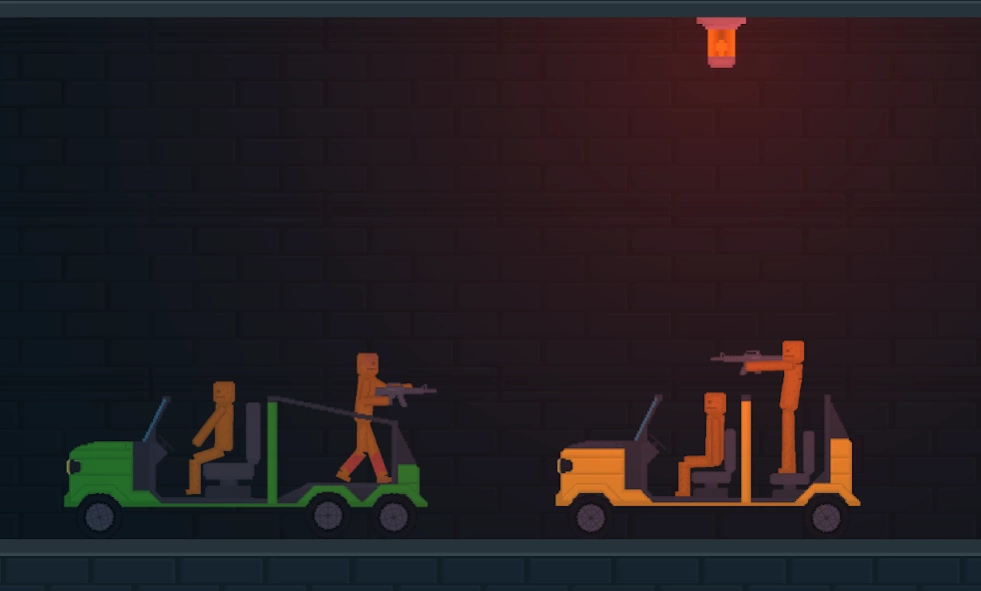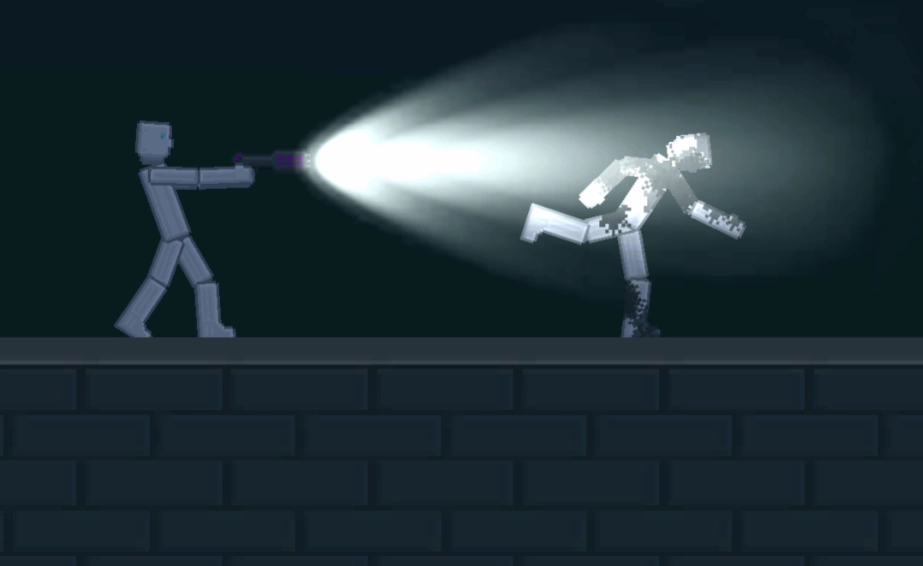Version History
Here you can find the changelog of Kselebox since it was posted on our website on 2021-10-24.
The latest version is 0.9.4 and it was updated on soft112.com on 27 March, 2024.
See below the changes in each version:
version 0.9.4
posted on 2024-02-06
Added:
- New creature: Mutated Chicken
- New item: Chicken coop
- 4 new watering can color variables
- Button to rotate items in the spawn menu
- New acid syringe effect
- New grenade launcher projectile trail effect
- Slowing down sounds to match time dilation
Changed:
- The legs of the chickens are moved closer to the center
- Living slime moved to the end of the list of living creatures
- The grenade launcher projectile now rotates towards the direction of flight
version 0.9.3.3
posted on 2024-01-11
- Updated some SDKs
version 0.9.3.2
posted on 2023-10-30
- Fixed a problem when music played when the radio was turned off
version 0.9.3
posted on 2023-09-23
Added:
- New map: Island
- Items: Wooden Storage
- Pyrotechnics: Electricity Bomb, Bomb
- Transport: Floating raft
- Clothes: Sunglasses
- New music for radio
- 2 new ball variations
- Templates for a floating raft, electric bomb, trailer, truck in the item editor
Fixed:
- Problem with mods loading
- Problem when a mine instantly exploded in space
- Problem when the mine reacted to the laser
- Problem when Cannon accepted different types of ammo
version 0.9.2
posted on 2023-04-11
Added:
- Some animals can now pick up items
- New items in the category "Food": Garden bed, Tomato seeds, Pumpkin seeds, Watering can
- New weapons: Egg Cannon, Silenced Rifle
Changed:
- The texture of the gun
- Egg texture
- Cannon now fires cannonballs
Fixed:
- Character jump on pause using control
- Incorrect definition of the hand at the time of taking the object while controlling the tomato
- Completely dark map in campaign mode
- Wooden wheel name
version 0.9.0.2
posted on 2023-01-24
Added:
- New Creature: Frog
- New map: Swamp
- New object: Spotlight
- Ability to change map lighting level in gameplay settings
Changed:
- Fireworks moved to "Pyrotechnics" category
- The texture of the radio, salute installation
Fixed:
- Problem with texture loading button not working on smartphones with Android 13
version 0.7.5.1
posted on 2022-05-08
- Fixed a bug with white effects that went on the screen
- Fixed a bug when a humanoid picked up an item that another humanoid was holding
- Fixed a bug with loading some detected objects.
- Fixed bug with incendiary ammo
- New texture for flamethrower, fire extinguisher, metal planks, glass, wooden planks, C4, dynamite, lamps, mini thruster, grenade, passenger seat, black hole
version 0.7.4
posted on 2022-03-27
- The system for moving and rotating objects has been rewritten.
- New game interface and main menu.
- Changed the background in the editor
- Added what can always be found in the editor
- Selection of objects now works when clamping explicitly on empty space
- Fixed a bug with the passage of vehicles and elevators
- Superpower location in sections with objects
- Improved second spawn mode
- Fixed loading some mods
version 0.7.0.4
posted on 2022-02-27
- Item and entity editor
- Fixed a bug related to grasping humanoid body parts.
- Increased distance to pick up items
- Changed the transition between levels
version 0.6.9
posted on 2022-02-12
- Added Super Ability: Meteorite
- Added post-processing
(may reduce performance, can be turned off in settings)
- Fixed a bug with suspicious items in the hands
- Default collision detection mode changed to Continuous
version 0.6.8.2
posted on 2022-02-06
- Optimization work
- Fixed crashes
- Rewritten cable system
- Rewritten system of sharp objects
- Added wire removal tool
- Added separate tab for wires
- Added sound for sharp objects
- Changed the texture of burns
- Changed the texture of wounds
- Fixed bug with 14, 25 missions
version 0.6.5.3
posted on 2022-01-18
- New Medical Object: Fluid Container
- New tool: Fluid pipe
- New weapon: Revolver
- New outfit: Sapper Suit
- New texture for living pumpkin
- Control menu is now in the form of a list
- The control menu can now be opened by double-clicking on an object
- Changed the reaction of the body to the syringe with acid
- The creature can now be revived
- Added translation to creature inspection window
version 0.6.4.1
posted on 2022-01-07
- New creature: Tomato
- New weapon: Stun gun
- Creatures are now electrocuted when touching a running generator
- Androids now get electrocuted when dropped into water
Corrected:
- The impossibility of completing a mission with dynamite spawning
- Deterioration of physics with time dilation
- Bad physics of transport
- Inoperability of space blasters and conventional weapons with a different type of cartridge
- Not working wheel reverse
- Not working buttons in the "News" tab
version 0.6.1
posted on 2021-12-31
- New mode: Campaign
- New objects:
Transport: Motor boat
Weapons: Snow gun, Sword
Items: Snow Globe
Creatures: Robot has been replaced with Android
Suits: Santa Claus Suit
- The ability to walk, drown was added to humanoid creatures.
- Improved animal intelligence and added animation detail
- The skeleton was added to the animals and now they react to the syringe with acid
- A little work has been done to optimize the elements of the game
- Fixed some bugs
version 0.5.8
posted on 2021-11-17
- New weapon physics
- New weapon and hit effects
- Objects are now destroyed by hits from powerful weapons (pumpkins are also included in this list)
- Objects caught in the propeller are now destroyed
- 4 new costumes: Tracksuit, Guard, Police, Prisoner.
- 2 new weapons: semi-automatic shotgun, submachine gun
- Fixed some bugs
version 0.5.7
posted on 2021-11-01
- New map "Bunker"
- New transport "Truck"
- New syringe "Zombie"
- More items can be given to creatures
- Objects can now be rotated with a second finger
- Improved physics of water and boat
- Improved weapon physics
- Improved wound effects
- Blue discoloration of live pumpkins in the place of impact
- The "Control" tool has been removed. Now, to use it, you need to keep your finger on the object.
- Fixed some bugs
version 0.5.1
posted on 2021-10-25
- New creature: Living Pumpkin
- New vehicle: Boat
- New items: Halloween pumpkin, torch
- New Syringes: Acid Syringe, Freeze Syringe
- Fixed some bugs
version 0.4.1
posted on 2021-09-29
- Damage to robots has been added.
- Added the ability to pick up weapons for robots
To give a weapon to the robot's hand, you need to take the robot's hand and click on the left button.
- Robot poses have been added
- The ability to hide inventory has been added
- A car has been added
- Reduced toolbar interface
- Replaced item spawn system
Now, you need to select the desired item by clicking on the cell, and click on the desired spawn place. The old mode can be returned in the settings